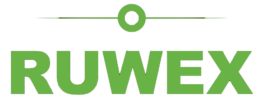Privacy Policy
Information about the use of Cookies at www.ruwex.dk
By using this website, www.ruwex.dk, you accept that we use cookies.
Website owner and contact information
This website is operated and owned by:
Ruwex ApS CVR. 37935778 E-mail: info@ruwex.dk Phone: (+45) 23 41 02 22
What are Cookies
The EU has adopted new rules for information retrieval and protection of personal data. In this connection, there is a lot of talk about cookies, and many people are probably wondering what it really is for someone.
A cookie is a small data file that we store on the customer’s computer to keep track of what happens during the customer’s visit and to be able to recognize the computer. Cookies on this website are primarily used for traffic measurement and optimization of the site’s content.
A cookie is a small text file – not a program and does not contain viruses. This text file is stored in the memory of the customer’s browser. The advantage for us is that we get information about the customer’s use of our website. It provides us with statistical material that we use to improve our website so that it becomes easier for the customer to use.
Most modern browsers (Google Chrome, Firefox, Internet Explorer, Safari, Opera, etc.) are set to accept Cookies automatically, but the customer can choose to change the settings so that Cookies are not accepted. We point out that this will lead to quite a few web pages not working optimally.
Like most other web pages, we collect the information automatically and store it on our servers. This is information such as IP addresses, the type of browser used on our pages, broadband providers (ISPs), operating systems, date and time of visit, as well as some data on navigation. We never store information that can identify the customer personally!
Here is an overview of which cookies we use on our pages:
Here is the overview of the website’s use of Cookies and our partners in this connection:
How to reject or delete your Cookies
Rejecting Cookies You can always reject Cookies on your computer by changing the settings in your browser. Where you find the settings depends on which browser you are using. However, you should be aware that if you do, there are many features and services that you can not use because they presuppose that the website can remember the choices you make.
Deleting Cookies that you have previously accepted can subsequently be easily deleted. If you use a PC with a newer browser, you can delete your Cookies using the shortcut keys: CTRL + SHIFT + Delete
If the shortcut keys do not work and / or you use a MAC, you must first find out which browser you are using and then click on the relevant link: